Preeti Font Download
Advertisement
Are you looking to download the Preeti font for your computer device? Look no further, Preeti is a popular Nepali font that is widely used for writing and typing in the Nepali language. It is known for its clean, clear, and easy-to-read design, making it a favorite among Nepali speakers.
If you want to use the Preeti font on your computer or mobile device, Preeti Font Download is the perfect resource for you. With just a few clicks, you can easily download the Preeti font and start using it right away. So why wait? Download and start using it in your documents, emails, and social media posts! it's easy to add a touch of Nepali flair to your writing.
What is Preeti Font?
Preeti font is one of the first Nepali computer and web fonts made in the Nepali language. It has become the most popular Nepali font. It is one of the most well-known and conventional Nepali fonts.
There are a large number of fonts in the Nepali language. Anyway, which one do you think is the best one? Although each font has its own components, perhaps the most well-known and customary font is the Preeti font.
The Preeti font is viewed as the principal font of the Nepali language and was planned and created by Bhadrakali Mishra. The official font of Nepal, Preeti, is easy to utilize and it's the most widely recognized font, liked by the majority of individuals.
Local papers use the Preeti Nepali Font. The majority of individuals use the Preeti font. Thus, working on this font will make you simple while opening your archive on another PC or different reports on your PC.
How to Download and Instell Preeti Font in Your Computer?
Preeti is a font used to type in the Nepali language. If you would like to use the Preeti font to type in Nepali on your computer, you can follow these steps:
- Download the Preeti font file to your computer.
- Right-click on the downloaded font file and select "Install."
- After the font is installed, you can use it in any application by selecting it from the font menu.
Advertisement
Preeti Font Keyboard Layout
The Preeti font uses the standard Nepali keyboard layout. Here is a chart showing the layout of the keys on a Nepali keyboard
To type a character, you can simply press the corresponding key on your keyboard. For example, to type the character "क," you would press the "क" key.
You may also notice that some keys have two characters on them. To type the second character, you can press the shift key and the corresponding key at the same time. For example, to type the character "ष," you would press the shift key and the "स" key at the same time.
Preeti Font Keyboard Layout HD Image
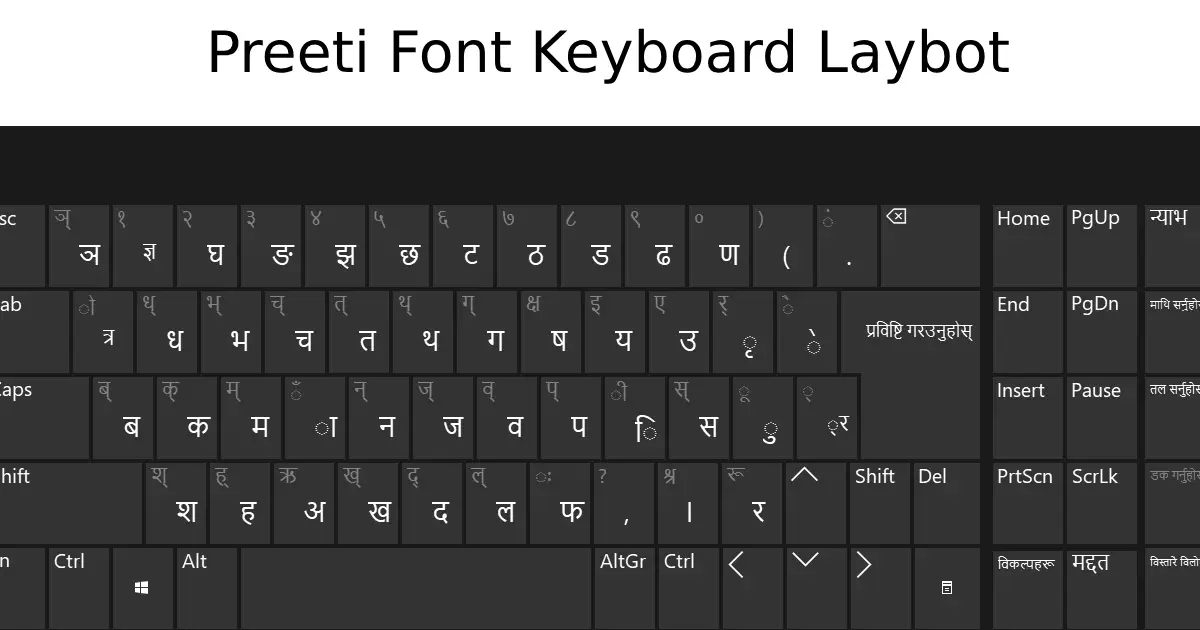
Preeti Font Keyboard Layout in PDF
Disclaimer: "The software mentioned in this article is licensed under the GPL or LGPL and the source code is freely available for users to study, modify, and distribute. However, derivative works must also be licensed under GPL or LGPL and the source code must be made available. By using this software, you agree to comply with the terms and conditions of the GPL or LGPL license. It's essential to familiarize oneself with the license before use."